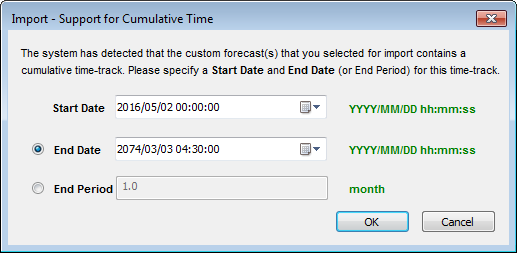Custom forecasts are used to bring third-party forecasts into Harmony Enterprise.
| Note: | This forecast works with your Harmony Forecast™ license. |
Custom forecasts are created by importing a third-party forecast (for example, Excel, IHS Piper) for various fluid types into a Forecast worksheet (see analyzing an entity). The files types we support are: .csv, .txt, or .xls /.xlsx.
Only one forecast can be brought in at a time and column headers must be assigned to the data to be imported in the Import Data dialog box, and either a Cumulative Time or Date Time must be specified.
If Date Time is used, the Start and End Dates are read from the import file. The End Date is one day after the last record in the import file for daily forecasts, and one month for monthly forecasts. The End Period can be used to extend the forecast past the final date in the import file by a specified number of days.
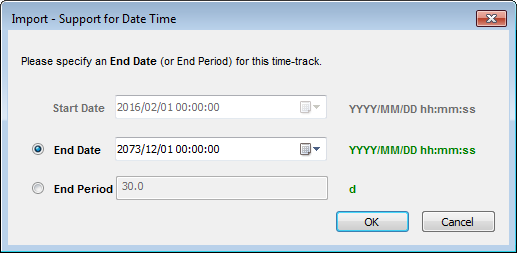
If Cumulative Time is used, a Start and End Date can be specified. If the host entity contains production data, the Start Date defaults to the end-of-production. If the host entity does not contain production data, the Start Date defaults to midnight of the current day on the machine that is running Harmony Enterprise.
Changing the Start Date changes the End Date, but changing the End Date results in the forecast being truncated or extended.
The End Period can be used to extend the forecast past the final date in the import file by a specified number of months.