Ratio forecasts are used to keep your forecasts synchronized. As a prerequisite, you must have an existing forecast, and you can only add ratio forecasts to analyses that are forecasts.
| Note: | This forecast works with your Harmony Forecast™ license. |
After you open your existing forecast, you can add a ratio forecast (see analyzing an entity) and initialize this forecast.
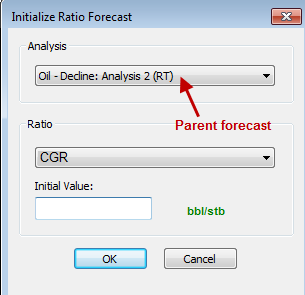
The ratio forecast is a child forecast, so if you update, move, or delete the parent forecast, the child is updated automatically. Note that the child forecast does not affect the parent.
The initial value for the ratio forecast can be updated, but ranges (for example, the end date) are set at the parent level. If you extend the range of the parent forecast, the ratio forecast automatically extends its initial value to match the new end date. If you truncate the range of the parent forecast, the unnecessary rows in the ratio forecast are automatically deleted.
You can change your table resolution by clicking the D (day), M (month, the default setting), or Y (year) icons on the toolbar. For a description of common icons, see toolbars.
