For standalone licensing, you only need to install Harmony Enterprise.
To set up a network licensing system, you need to install the License Service on your server and the License Manager on one or more machines with connectivity to the server. For more information (including activation / deactivation information), see the IHS Markit Installation Guide (opens in a new window / tab).
Best practice
For network entitlements, activate / deactivate licenses through the License Manager. For standalone entitlements, activate / deactivate licenses through Harmony Enterprise. Do not activate licenses using the EMS Customer Portal unless instructed to do so by a customer care representative.
Activating / deactivating standalone licenses
To activate or deactivate standalone licenses:
1. Open your EMS - Entitlement Certificate email and copy your entitlement ID (EID).
2. Start Harmony Enterprise.
3. Open the Licensing dialog box by clicking either the Forecast or Reservoir icons in the startup screen.
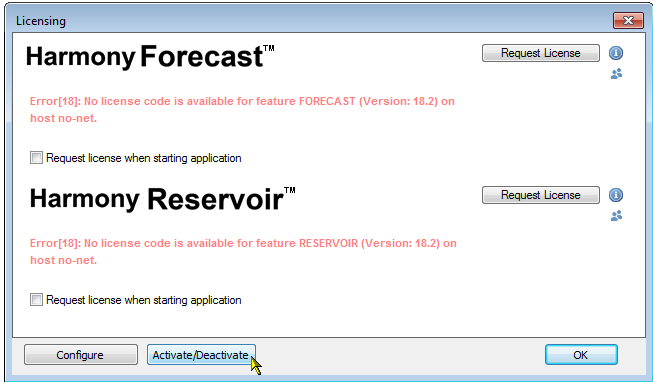
4. Click the Activate / Deactivate button.
5. Paste your EID (from the email) in the Entitlement Id field and click Connect.
6. To activate licenses, in the Activate tab, select the products you want to use and click the Activate button.
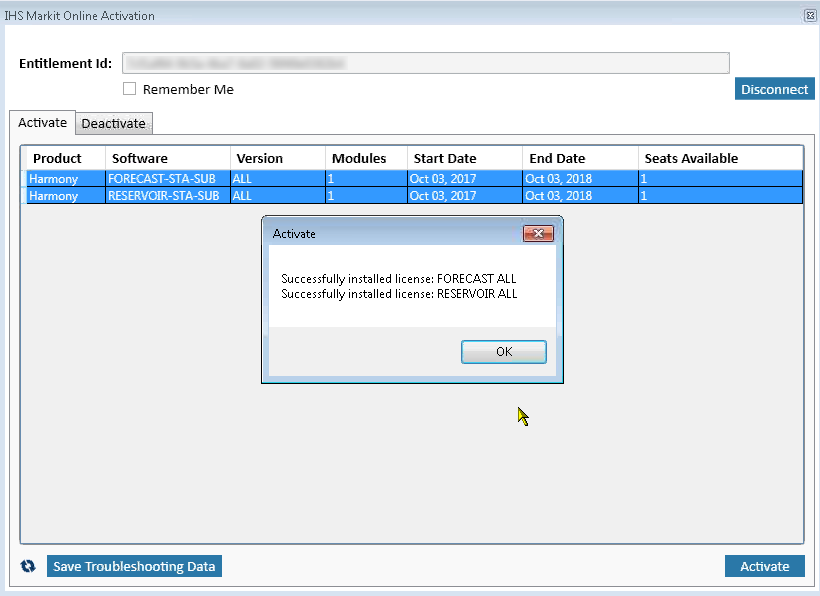
Your licenses are now active.
Note: You can also queue up renewed licenses as soon as you have received your new entitlement email. There is no need to remove your current license, or to wait until your current license expires.
7. To deactivate licenses, in the Deactivate tab, select the products you want to deactivate and click the Deactivate button.
The products are now displayed in the Activate tab and can be activated on a new machine.
When the deactivation process completes, a dialog box opens indicating whether the process was successful or not. If the network experiences an interruption during the deactivation, a “Complete Partial Deactivation” button may appear. When the network is restored, clicking this button cleans up any artifacts caused by the interruption, and then the button disappears.