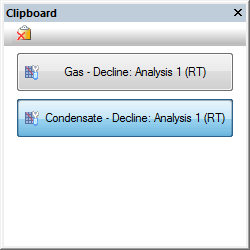With the clipboard, you can copy and paste data, including analyses, between entities, or within a single entity. You can also copy data from Harmony to Harmony Enterprise.
The clipboard supports:
- Decline analyses
- Analytical analyses
- Unconventional reservoir analyses
- Properties editor
- Wellbore editor
- Multi-well models
The clipboard also supports bulk pasting properties to a selection of wells. After selecting wells in the Entity Viewer, dragging a clipboard item to one of the selected wells pastes the copied properties to the entire selection.
When you copy data to the clipboard, the Clipboard docking window opens, and data is displayed within the pane as a button.