The Analysis tab displays your analyses. If you click this tab without first selecting an entity, you are prompted to do so.
After you have selected an entity and clicked this tab, you can select your worksheet. For more information, see selecting an entity for analysis.
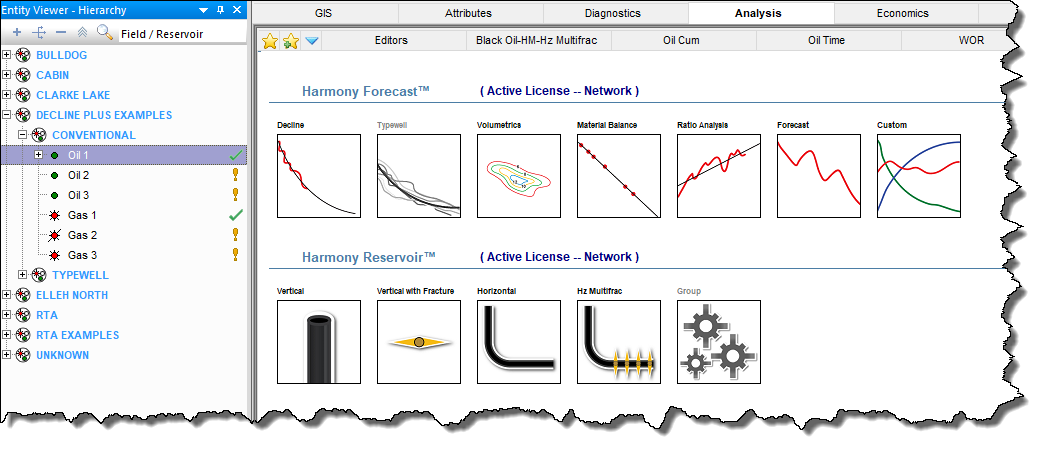
| Tip: | You can only display a single well, scenario, or group in this tab. Since a Typewell worksheet is used to display multiple decline analyses, it is grayed-out. |
After you have selected an entity for analysis, that entity is locked until you select another entity. In other words, the lock is released when you click another entity. If another user tries to open the same entity for analysis while the lock is in place, a message is displayed in the main pane and the Status Window. There is no way to force the release of the well, but the username with the locked well is displayed in the Status Window.
| Note: | The editors are also locked when you are performing an analysis. |