This feature is used to change selected decline analysis parameters for multiple entities simultaneously. By clicking the Bulk Edit Declines icon (![]() ) on the Results Viewer - Grid View toolbar, you can apply changes to all the entities selected in the Entity Viewer. (If any filters have been applied in the table / grid, only the displayed analyses are modified.)
) on the Results Viewer - Grid View toolbar, you can apply changes to all the entities selected in the Entity Viewer. (If any filters have been applied in the table / grid, only the displayed analyses are modified.)
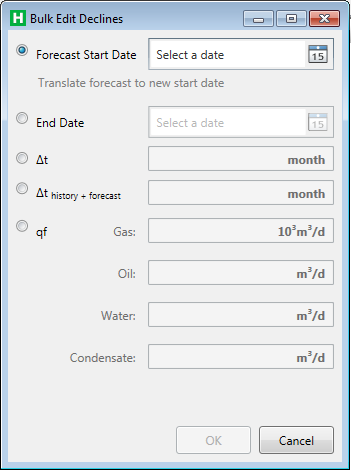
| Tip: | A brief description for each of the options is displayed after you click the option. |
The following parameters are available:
- Forecast Start Date (FSD) — changes the FSD for all declines to the input date. The decline forecasts are shifted in time to the new start date, but the decline parameters remain unchanged. When a decline forecast has a reserves classification, the FSD cannot be set earlier than the reference date.
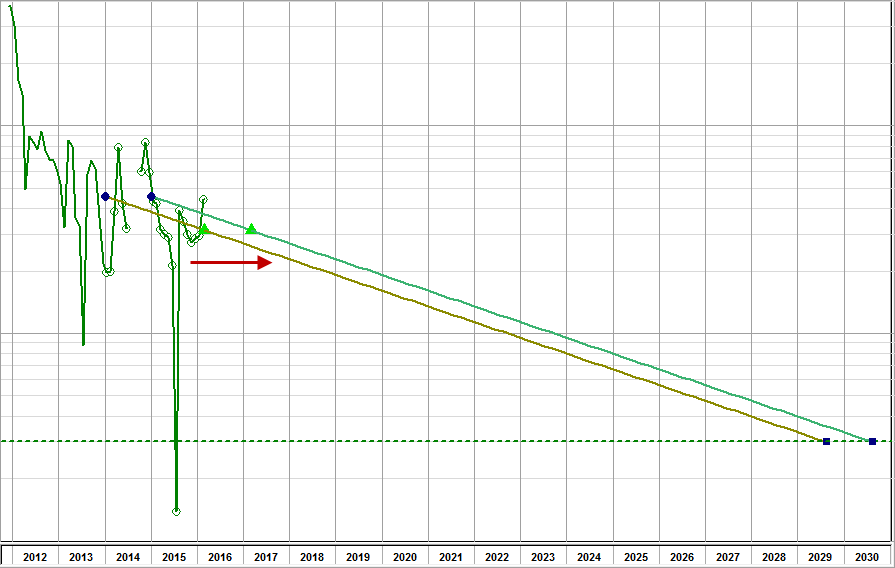
- End Date — changes the end date of the decline forecast to the input date. The decline forecast is truncated or extended to the new end date, and the abandonment rate is adjusted to match. Additionally, there is an option to prevent the end date from being extended.
- Δt — changes the duration of the forecast to the specified number of months. The decline forecast is truncated or extended to the new duration, and the abandonment rate is adjusted to match. Additionally, there is an option to prevent the forecast from being extended. This is useful in order to "bulk set" declines that end at the earlier of an abandonment rate or end date. This is done by creating declines with the abandonment rate, and then bulk applying the delta t to the forecasts.
- Δt history + forecast — changes the duration of the total duration (historical time and forecast) to the specified number of months. The decline forecast is truncated or extended to the new end date, and the abandonment rate is adjusted to match. Additionally, there is an option to prevent the forecast from being extended.
- qf — changes the abandonment rate of the forecast to the specified rate(s). The decline forecast is truncated or extended to the new abandonment rate, and the end date is adjusted to match. If declines for multiple fluid types are displayed / selected, only type values for the fluid types to be changed. Any empty cells are left alone.
