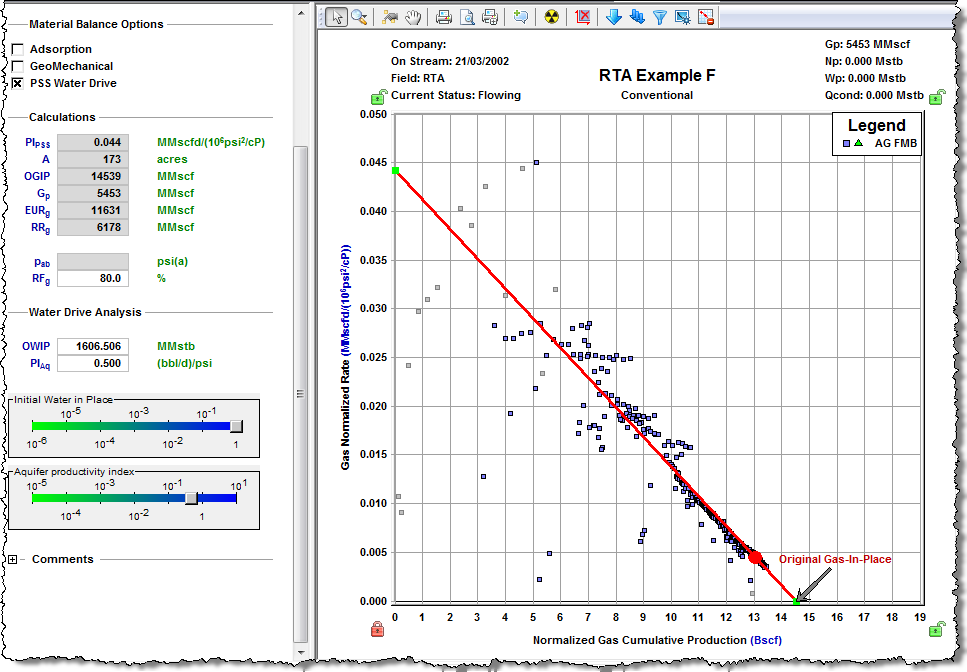The flowing material balance (FMB) analysis provides the capability to analyze reservoirs with aquifer support. FMB handles water drive in a similar manner to static material balance. For additional information, see water-drive reservoir. A well displaying water drive tends to display an upward departure from the linear trend later in production when the pressure support from the aquifer begins to have an influence.
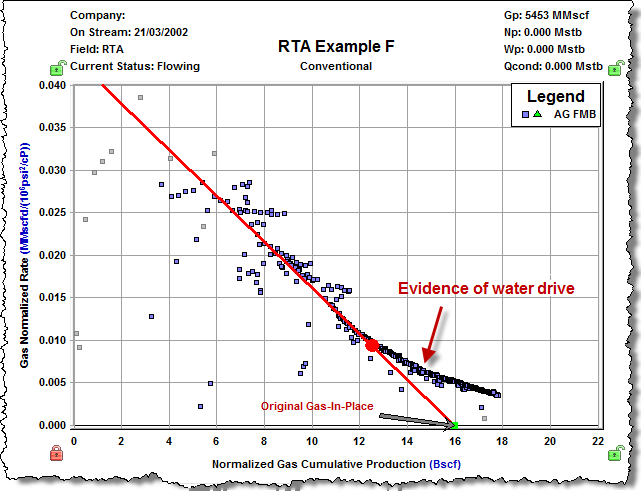
Position the analysis line through the straight portion of the early data. It is assumed that aquifer support is not felt until later in production; therefore, the trend of the early data is the true indication of original volume in place.
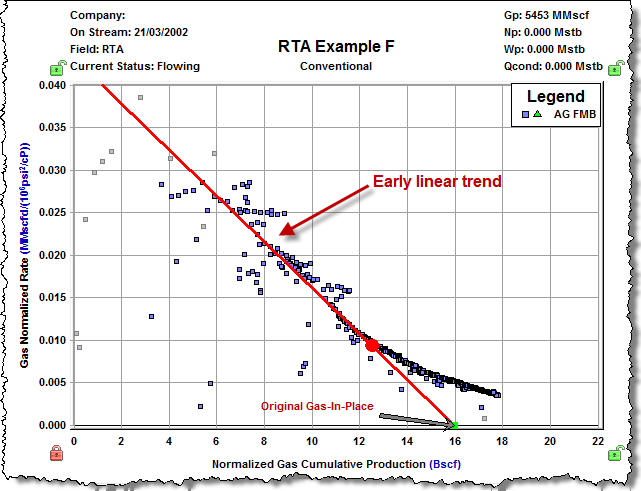
In the Material Balance Options section, click the PSS Water Drive checkbox, which displays the Water Drive Analysis parameters.
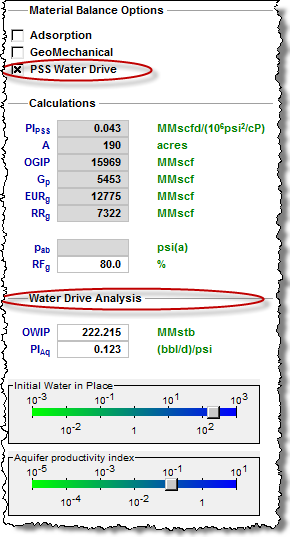
Adjust the Initial Water in Place and Aquifer productivity index either by entering values into the appropriate fields, or by using the sliderbar.
Note: The limits of the sliderbar can be adjusted by placing the gray slider box at the end of the bar. Then, use your scroll button on your mouse. Double-clicking the gray slider box positions the sliderbar in the middle of the scale.
Continue adjusting both parameters (that is, Initial Water in Place and Aquifer productivity index) until the production data becomes a straight line.
Important: The results of this analysis are not unique, because many different combinations of OWIP, OGIP, and the productivity index can result in a linear trend.