AWS's recommended architecture is as follows.
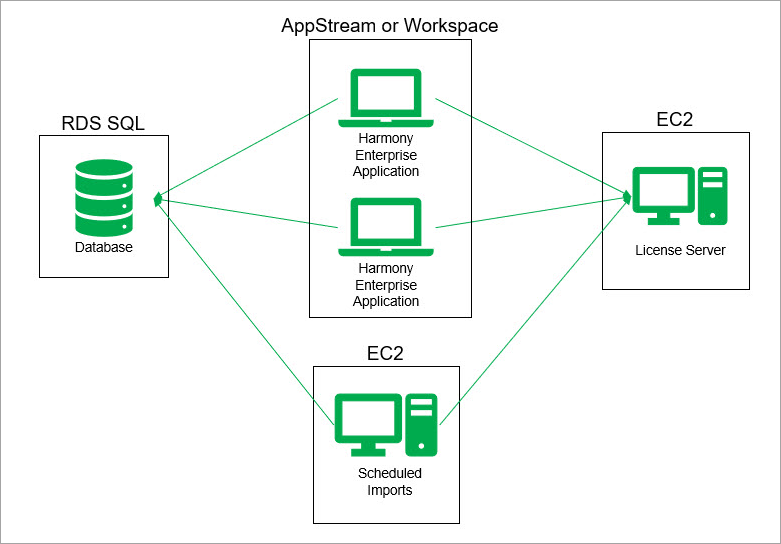
We recommend you set up Harmony Enterprise on AWS by hosting the application through AppStream 2.0 with an RDS SQL server for the Harmony Enterprise database, and with EC2 to host the license server.
Note: Currently, Harmony Enterprise does not support .hldb files in AppStream 2.0, and functionality is disabled while on AppStream 2.0. If Harmony Enterprise users need to import or export .hldb files, you have to install Harmony Enterprise on an EC2 instance to do so.
License server setup
For Harmony Enterprise to access licenses, a license server needs to be set up. The License Service needs to be installed on an EC2 instance. This EC2 instance does not need to be efficient, and even a micro instance should be enough (assuming no other applications run from the same instance). The IHS Markit License Manager also needs to be installed, although it does not have to be on the same instance. The server is intended to be on at all times, although it is possible to set the EC2 instance to start and stop based on a schedule. For additional information on how to start / stop EC2 instances on a schedule, see AWS documentation.