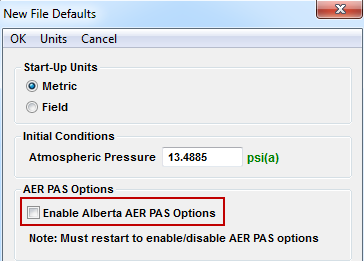Hiding the PAS Tab
If you do not deal with wells in Alberta, Canada, you may want to hide this tab.
1. Click the Edit menu and select Defaults, File Defaults.
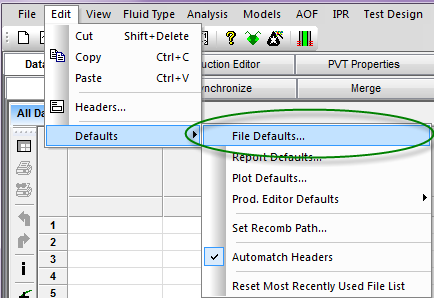
The New File Defaults dialog box opens.
2. Click the Enable Alberta AER PAS Options box to remove its checkmark. This will hide the PAS tab.
| Note: | This option is enabled by default. AER stands for Alberta Energy Regulator. |