Creating a Legacy Model
Related Topic:
To create a legacy model:
1. Click the Models menu.
2. Select the model type.
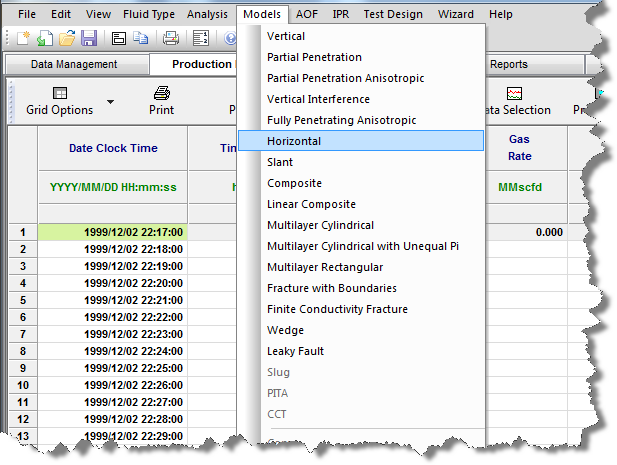
| Note: | Legacy models may also be created by clicking the Wizard menu and selecting Model selection. This opens the WellTest Wizard: Model Selection dialog box. Click the radio button beside the type of model you wish to create and click Next. |