Forecasting in Legacy Models
Related Topic:
Forecasting is used to predict the future production of your well. You can estimate reservoir gas, oil, or water production rates or pressures using an analytical solution based on your specified reservoir properties and forecasting parameters. Before creating a forecast, ensure that you have already created a legacy model and performed a history match.
To create a forecast:
1. Click the Forecast sub-tab under your model's tab.
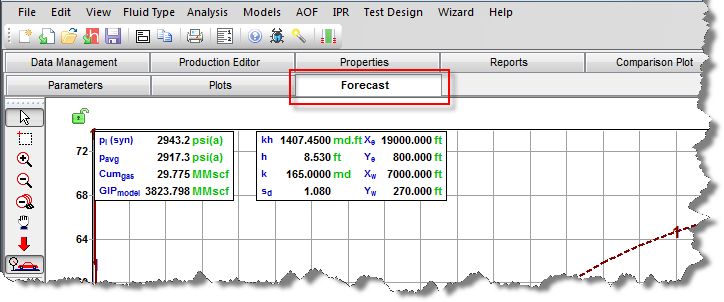
The Forecast Parameters dialog box opens.
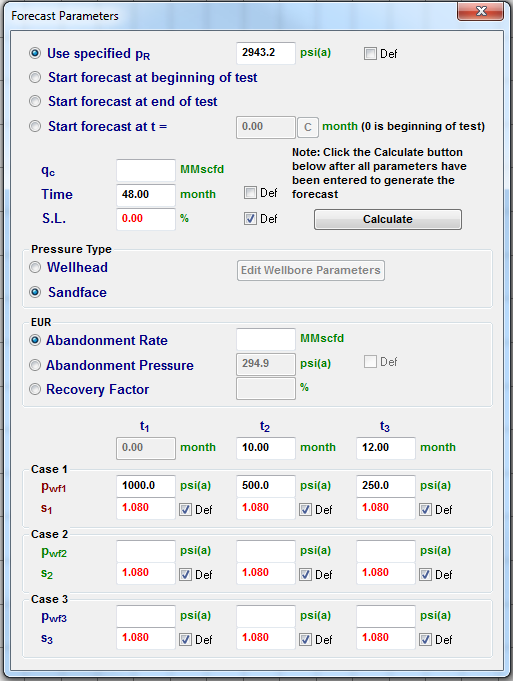
2. Enter your forecast parameters. For a detailed description of each parameter, see Forecast Parameters Dialog Box.
The default values for pR and s1,2,3 are populated from the model you had previously created.
3. Click the Calculate button to create your forecast.
The results of your forecast will be displayed on the plot labeled Transient Forecast.