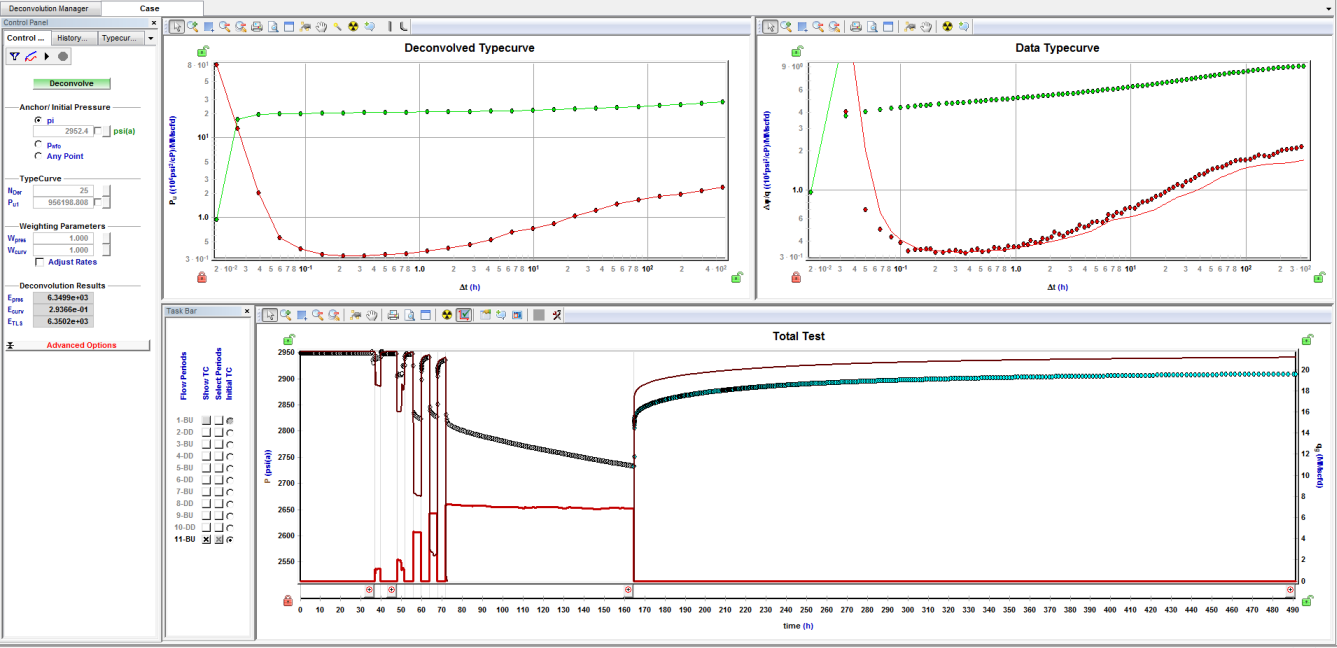Creating a Deconvolution Analysis
To create a deconvolution analysis:
1. Click the Deconvolution tab.
2. Click the Create Deconvolution Case button located on the Deconvolution Manager sub-tab.
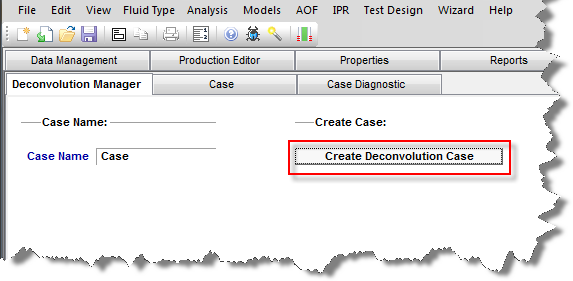
Note: If you don't have an analysis set up, the Create Deconvolution Case button will be grayed-out.
A new tab is created, using the current data from the Production Editor tab.