Displaying Radius of Investigation
Related Topic:
You can display the radius of investigation calculation on arrow annotations in the specialized analysis, or on derivative plots within an analysis, or on the model's tab.
To display the radius of investigation:
1. Add an annotation arrow to an analysis, or derivative plot within an analysis, or on the model's tab.
2. Right-click inside the arrow's parameter display box, and select Radius of Investigation.
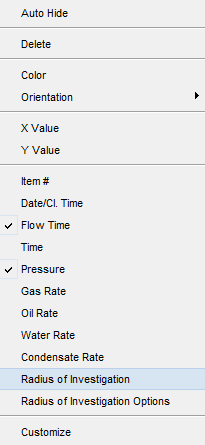
The Enter Value dialog box opens.
3. Enter a permeability value; then click OK.
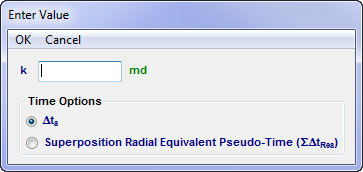
The calculated radius of investigation is displayed in the parameter annotation attached to the arrow.
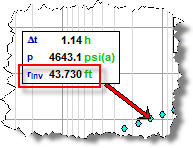
Note: The calculated Radius of Investigation updates automatically when the arrow is moved to another point on the plot.
4. If you want to modify the permeability value after you have already calculated the radius of investigation, right-click inside the arrow's parameter display box and select Radius of Investigation Options.