Entering Calibration Properties for Oil / Condensate
To enter calibration properties for oil / condensate:
1. Click the Properties tab.
2. Click Oil / Condensate in the Properties pane.
3. Select correlations from the PVT Correlation and Viscosity Correlation drop-down lists.
4. Specify the oil / condensate properties, such as gravity.
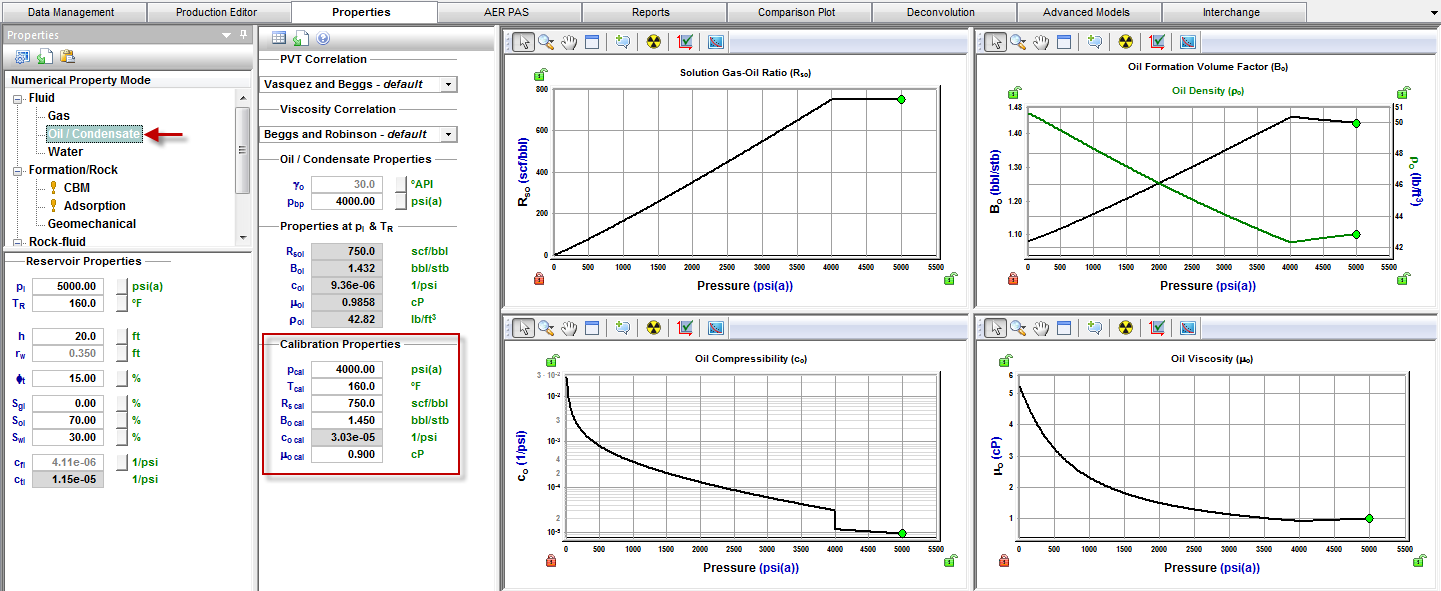
5. Enter data for pcal and Tcal in the Calibration Properties section.
6. Enter Rs cal, Bo cal, co cal, and μo cal in the Calibration Properties section.
7. Check the plots to ensure that the calibration is reasonable. If the calculated oil compressibility goes negative, check the gas and oil properties, as well as the calibration to ensure that everything has been entered correctly.