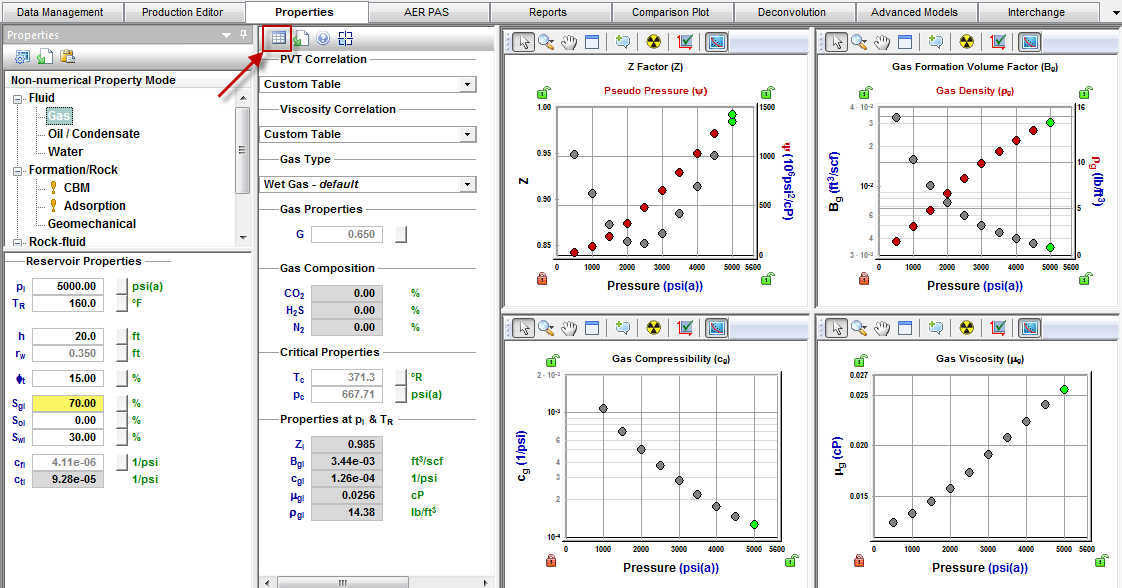Entering Custom Data for Dry Gas / Wet Gas
Note that custom properties are not used in wellbore calculations.
To enter custom data for dry gas / wet gas:
1. Click the Properties tab.
2. Click Gas in the Properties pane.
3. Enter your Gas Properties, Gas Composition, and Critical Properties.
4. Click the PVT Correlation drop-down list and select Custom Table.
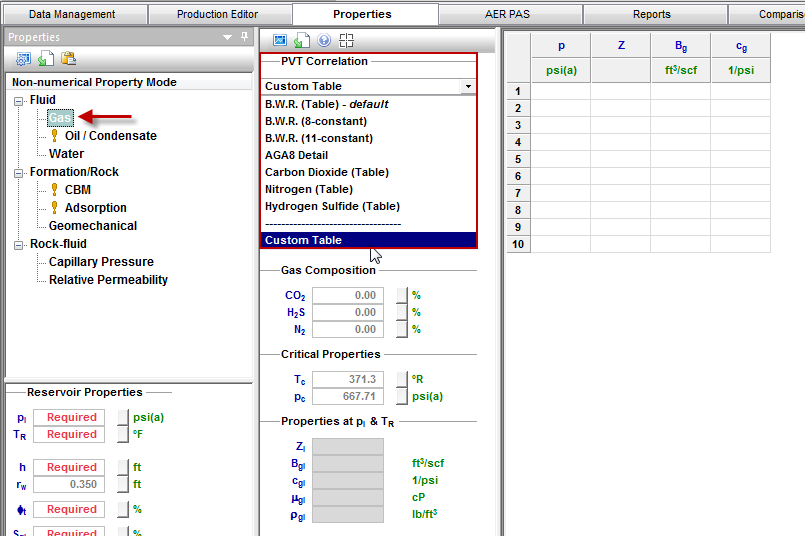
5. Enter data in the p column; then enter data into either the Z or Bg columns of the Custom Table. The other data will be calculated.
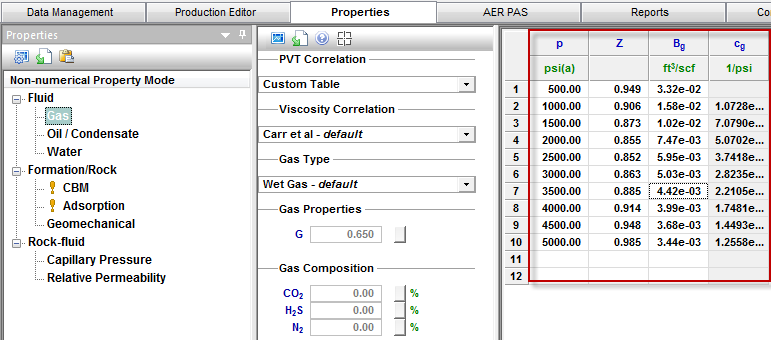
6. Click the Viscosity Correlation drop-down list and select Custom Table.
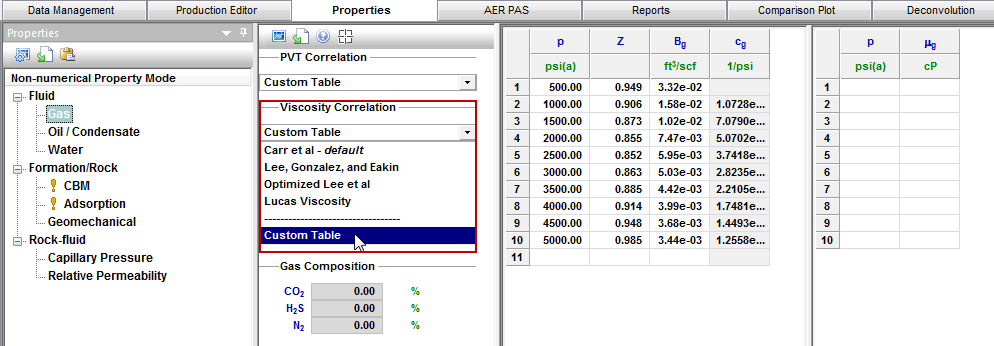
7. Enter data into the p and μg columns.
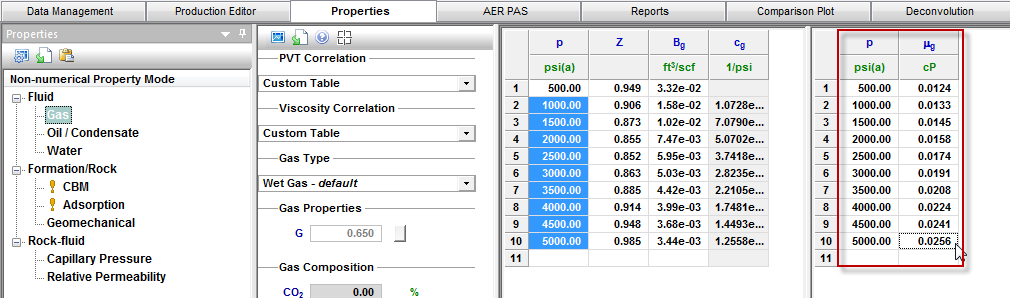
8. Click the View Plot icon to verify that the custom-input data is reasonable.