Entering Custom Data for Oil / Condensate
Note that custom properties are not used in wellbore calculations.
To enter custom data for oil / condensate:
1. Click the Properties tab.
2. Click Oil / Condensate in the Properties pane.
3. Enter your Oil / Condensate properties. If applicable, enter your Calibration properties.
4. Click the PVT Correlation drop-down list and select Custom Table.
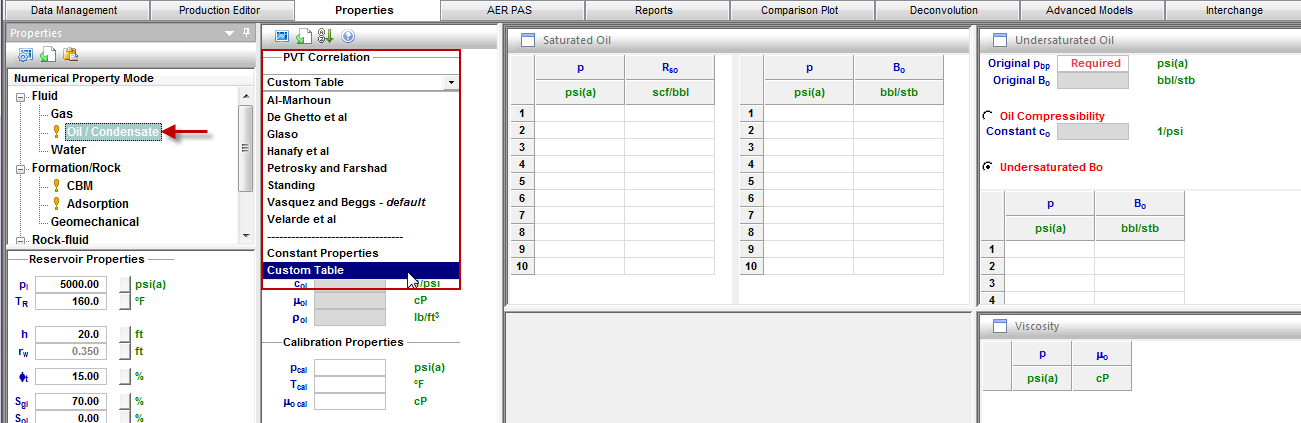
5. Enter data into the p, Rso, and Bo columns of the Saturated Oil Custom Table.
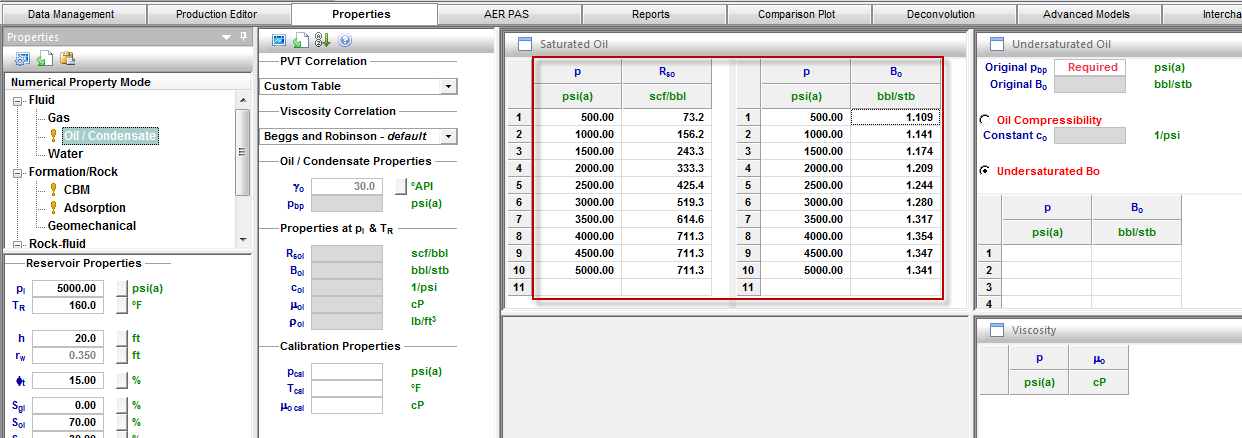
6. Enter the Original pbp.
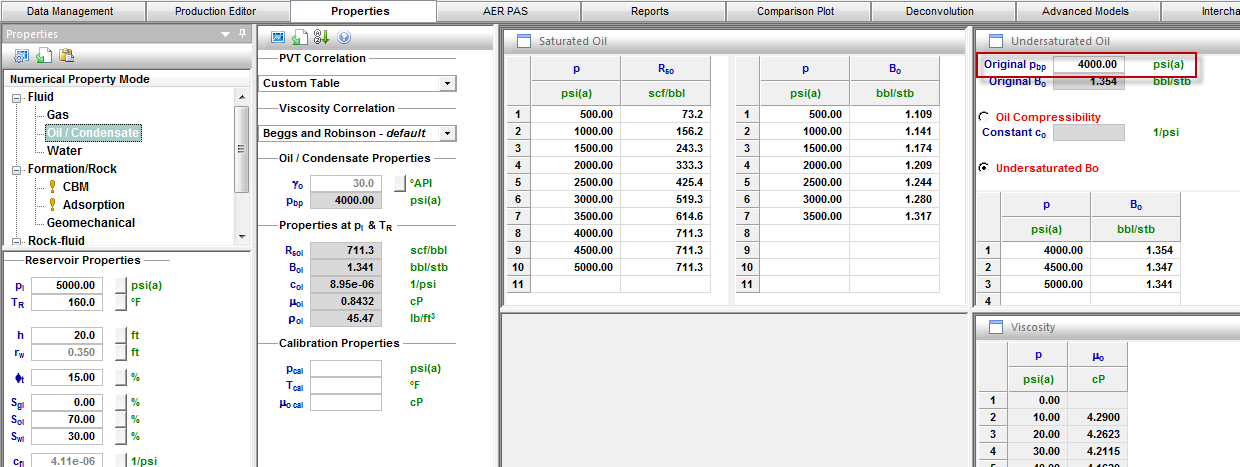
7. Click the Viscosity Correlation drop-down list and select Custom Table.
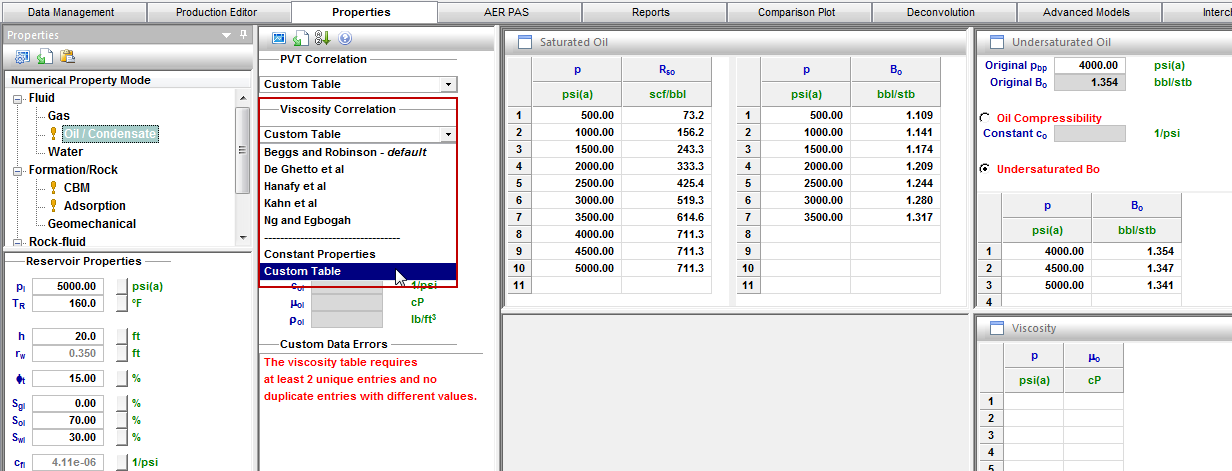
8. Enter data into the p and μo columns.
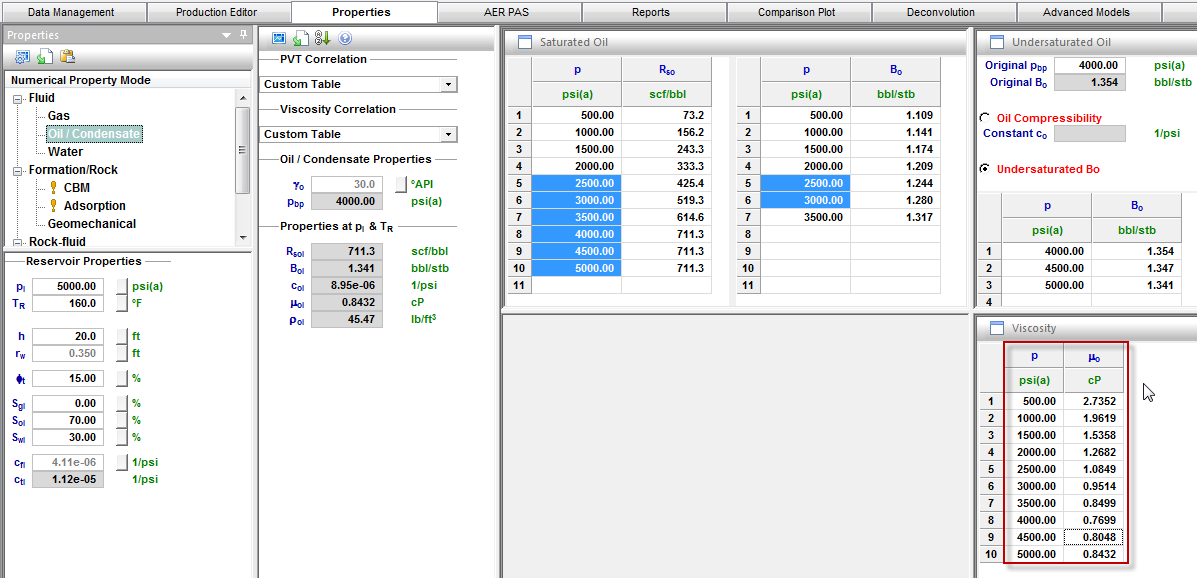
9. Click the View Plot icon to verify that the custom-input data is reasonable.
![]()