Entering and Interpreting Rates
A key part of entering and interpreting rates involves understanding the notation that WellTest uses.
End of Period – Rate Data
The notation WellTest uses for rate data is “end of period”. If you opened the well on January 1st, you would measure the volume, calculate, and report the rate on January 2nd. For this reason, the rate in row 1 is always zero. In the screenshot below, the rate of 100 bbl/d starts on January 1, 2013 at 00:13:59, and continues until January 2, 00:13:59. Also, the rates are carried forward through empty rows. The rate of 400 bbl/d, which is entered in row 3, starts at 1 day (row 2) and continues to 3 days (row 4). This makes it easier to edit and move sparse rate readings because you only have to edit it in one place.
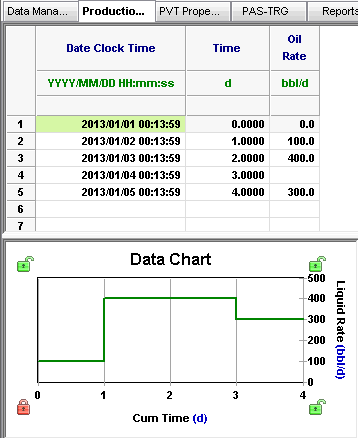
| Note: | When manually entering rates, make sure the rates displayed in the Data Chart match your expectations. |