Manipulating Data
To manipulate data:
1. Right-click a heading in the data table and select Manipulate. The Manipulate dialog box opens.
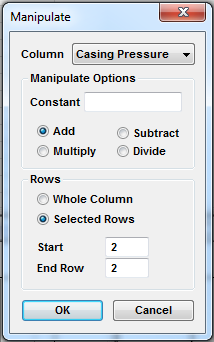
Specify how you would like to change the data under the Manipulate Options section, and to which row(s) these changes will apply under the Rows section.
2. Click OK to apply the changes.