Designing a Report
Related Topics:
Reports are created by arranging various elements (e.g., images, plots, tables, text) on-screen. A particular arrangement of elements can then be saved as a template. When selecting a report or template from the Existing Reports and Templates list, be aware of the following:
- Reports – apply to specific files and cannot be re-used between files
- Templates – can be applied to all reports
To create a report:
1. Click the Reports tab; then click the Design Report sub-tab.
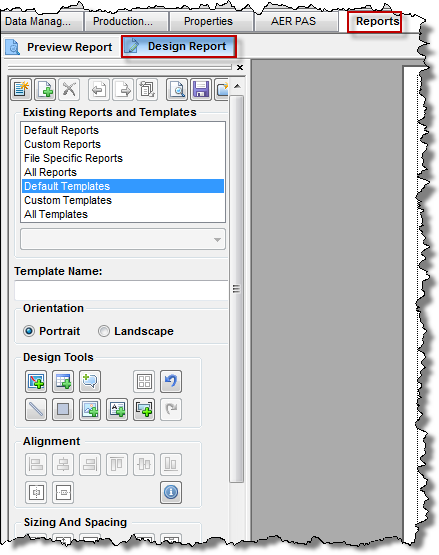
2. In the Existing Reports and Templates list, select the type of report or template you wish to use. You can select reports, which are specific to the file you are using, or you can select a template, which can be used for similar files. For more information see Custom Templates.
3. In the Template Name field, type in your template's name, or use the default name of Template1.
4. In the Orientation section, select your page orientation.
5. In the Design Tools section, add different components to the report. Additional information is provided in the next section of this topic.
6. To save the template for later use, click
the Save Report icon (![]() ).
).