Specifying the Reservoir Fluid Type
Related Topic:
WellTest Wizard: Reservoir Fluid Type
The reservoir fluid type is used in the calculations for analyses and analytical modeling. In reservoirs with significant gas saturation, the gas tends to dominate the pressure transient because of its high compressibility.
For conventional tests, fluid types are only enabled if flow rates of that fluid are entered in the Production Editor. For Minifrac or PITA / Closed Chamber Tests, Gas, Oil, and Water are always enabled.
To specify the reservoir fluid type:
1. Click the Fluid Type menu.
The Select Reservoir Fluid Type dialog box opens.
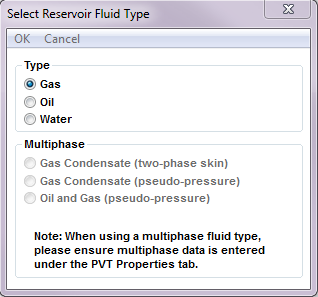
2. Click your primary reservoir fluid type.
3. Click OK.
| Note: | For drawdown / buildup tests, fluid types will be grayed-out unless a rate for the fluid type has been specified in the Production Editor. |
Multiphase Options
Numerical models handle multiphase flow more rigorously than analytical models, and do not use the reservoir fluid type specified in this wizard. The multiphase options in this dialog box, gas condensate (two-phase skin), gas condensate (two-phase pseudo-pressure: gas condensate), and oil & gas (two-phase pseudo-pressure: solution gas drive), are advanced, but approximate methods of handling multiphase flow analytically, and do not impact numerical models.
| Note: | Detailed rock and fluid properties are required to use the multiphase fluid types. These properties may be entered in the Properties / Multiphase Properties tab. |