Starting a Project
After launching WellTest, a startup screen opens.
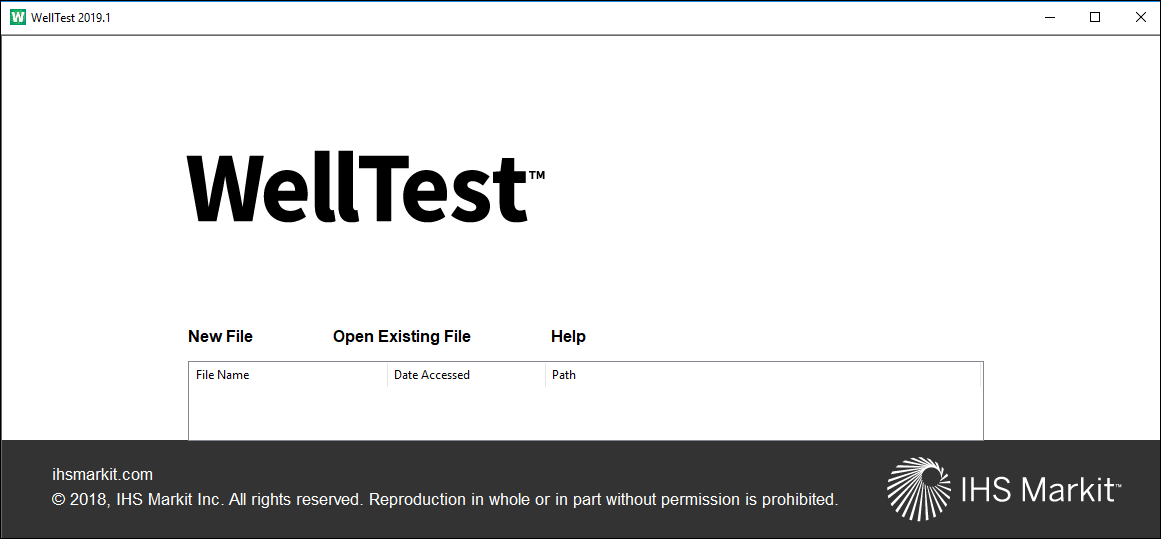
When you click New File, and select your type of test, the Startup Wizard opens.
The wizard guides you through common procedures, from entering data to completing an analysis. Each wizard dialog box contains instructions, or requires your input to complete that step. If you close a dialog box, you can continue with the wizard steps using the Wizard Menu.
When you click Open Existing File, you can open:
- these files types: .fkt, .fwt, .wtp, .hmexp
- a Harmony Enterprise project. For more information, see interoperability with Harmony Enterprise.
When you click Help, you can open this help system, or open the Licensing dialog box to configure or activate / deactivate licenses. For more information, see licensing.