WellTest Wizard: Data Management
Related Topics:
All imported data is automatically assigned a gauge name (which can be renamed), and is displayed in a table with a corresponding plot. Data can be removed, inserted, or manipulated in any gauge. This can be performed graphically by using the tools in the plot toolbar (see , or manually within the data table by using standard Microsoft editing functions.
- Data from different gauges or datasets contained within a single gauge can by synchronized.
- Data from different gauges (i.e. imported from different files) can be merged .
- Datasets contained within a gauge can be smoothed.
- Datasets contained within a gauge can be reduced / smoothed using a combination of time and resolution filters. Files containing more than 1,000,000 rows can encounter hardware memory issues. Applying the arithmetic time filter will reduce the number of rows and prevent this problem.
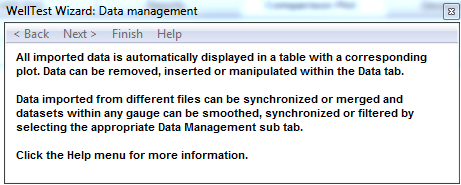
Any data required for analysis must be transferred to the Production Editor. Click Next to open the WellTest Wizard: Select data to analyze dialog box.