WellTest Wizard: Filter
The Filter dialog box allows you to set up filter parameters, and then apply the filter when preparing data for analysis. For additional information, see Filtering.
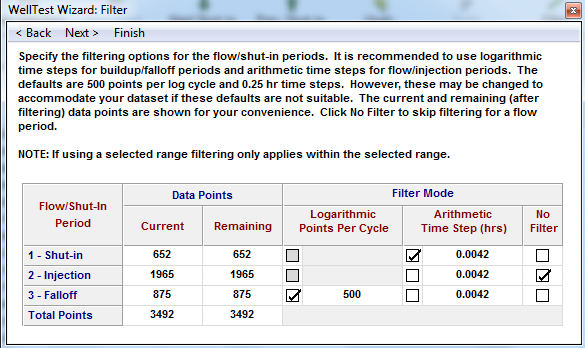
The data is segmented into flow and shut-in periods and different filtering parameters may be applied to each period. It is very important that the flow and shut-in periods have been correctly specified before filtering. With the checkboxes you can select the filter mode (e.g., logarithmic, arithmetic, or no filter) for each period. The values in the Logarithmic Points Per Cycle and Arithmetic Time Step columns are editable. The Current and Remaining Data Points columns keep track of how many points there originally were, and how many points remain after the filter is applied. The final row shows the total number of points before and after filtering.
Logarithmic filtering keeps more data at the start of the flow period, when the pressure is changing a lot with time, and less data at the end, when the change in pressure is more gradual. (This is the default for all shut-in periods.) Arithmetic filtering takes evenly spaced points (e.g., 1 point per hour) and is the default for all flowing (or injecting) periods.
The filtering defaults are very conservative and keep way more data than is necessary. For example, a handful of derivative points could accurately describe the trend within any log cycle, including a transition out of wellbore storage. By default, we keep 500 points per cycle of shut-in data. As a result, most users apply the filter without changing the default filtering parameters.