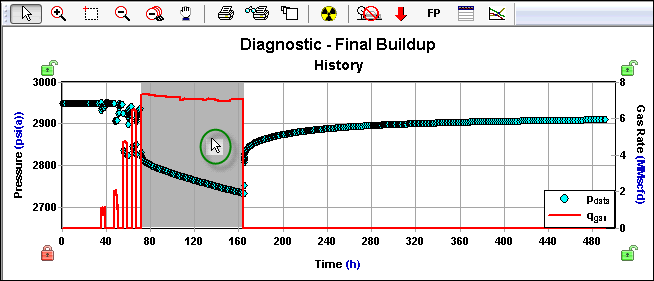WellTest Wizard: Flow Period
In this dialog box, you can specify your flow period.
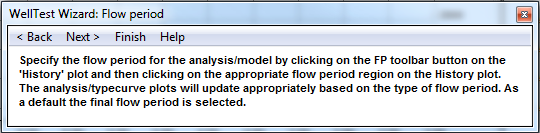
For conventional tests, the data in the History plot is partitioned into flowing (and injecting) and shut-in periods. Any period can be selected for analysis and the selected period is displayed with a gray background. To select a period, click the FP button on the History plot’s toolbar.
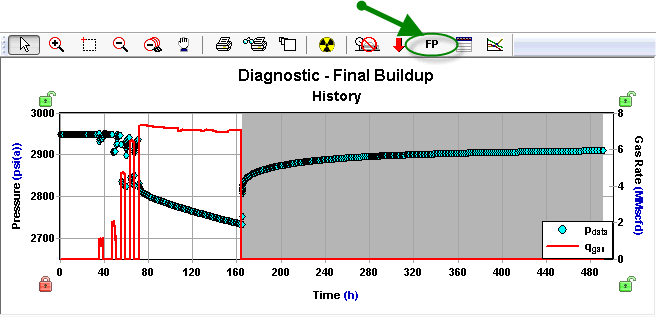
Then, click the History plot in the region you would like to analyze.