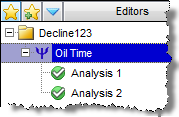1. Select an entity and click the Analysis tab. Create the worksheets and analyses to be included in the workflow, including any customizations for the plot.
Note: If a custom dataset does not exist when a template is applied, the dataset is not added to the plot.
2. Click the Create Workflow icon (![]() ) on the main pane's toolbar.
) on the main pane's toolbar.
The Create Workflow dialog box opens.
3. Click New and type a name for your workflow; click OK.
4. Click Save.
Your workflow is saved and can be viewed by clicking the Launch Workflow icon (![]() ) on the main pane's toolbar.
) on the main pane's toolbar.