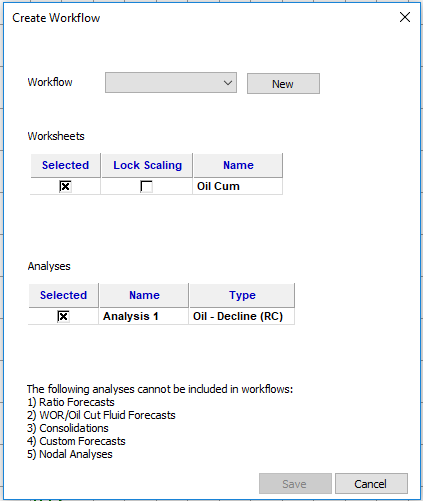This dialog box is commonly used when you create or modify a workflow.
- Workflow drop-down list — select your previously created workflow from the drop-down list. If you have not created a workflow, this list is blank.
- New button — opens the Workflow Name dialog box where you type a name for your workflow.
- Worksheets — click the checkboxes to select or deselect the worksheets for your workflow.
- Lock Scaling — keeps the x- and y-axis scale from the worksheet you are applying to your workflow.
- Analyses — click the checkboxes to select or deselect the analyses for your workflow.