Worksheets are plots or tables of entity data and analyses. Worksheets are related to the currently selected entity for analysis (a well or group), and each worksheet can be used for one or many analyses. You must add a worksheet before you can analyze an entity.
The New Worksheet tab opens when you select an entity for analysis, or click the New Worksheet tab.
An important distinction exists between Forecast, Reservoir, and Optimize worksheets.
- Forecast worksheets support multiple analyses and these analyses can be displayed on multiple worksheets (many:many relationship). With Forecast worksheets, click your worksheet, and then select from the context menus (if applicable).
- Reservoir worksheets support one analysis and this analysis is displayed on one worksheet (one:one relationship). With Reservoir worksheets, click your reservoir, and then select the fluid, analysis, and model (if applicable).
- Optimize worksheets support multiple analyses within their respective worksheets (many:one relationship). With Optimize worksheets, click your worksheet to get started.
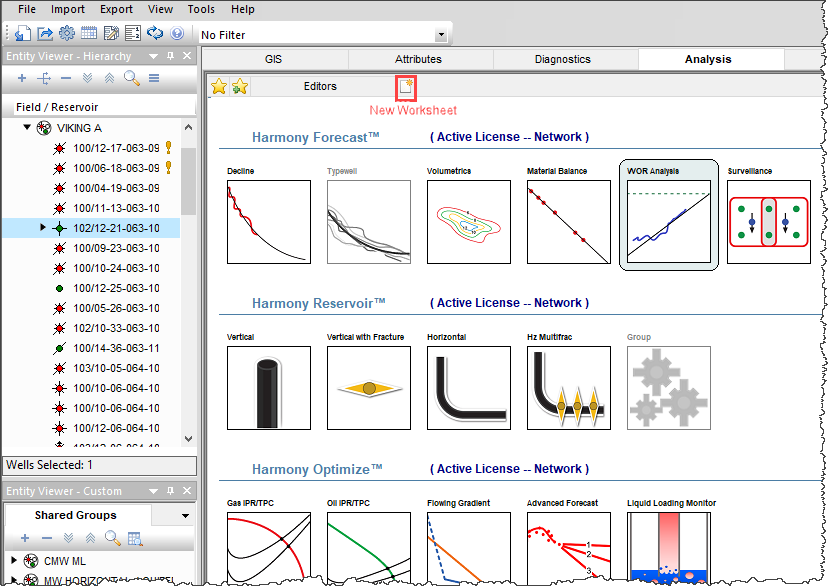
For group analyses, (for example, typecurve, FMB), click Group and select your worksheet from the context menu.
After working on your analysis, you can click another tab and your work is automatically saved. If you want to export specific wells and later import them back into the database, see export to an .hldb file.
Harmony Enterprise supports the following worksheets:
| Harmony Forecast™ License (links to various worksheets) |
Harmony Reservoir™ License (links to various analyses) |
Harmony Optimize™ License (links to various analyses) |
|---|---|---|
| Decline | Typecurve | Gas IPR / TPC (inflow / outflow) |
| Typewell | FMB | Oil IPR / TPC (inflow / outflow) |
| Volumetrics | URM | Flowing Gradient |
| Material Balance | Analytical | Advanced Forecast |
| WOR Analysis | Numerical | |
| Forecast | Probabilistic | |
| Custom | Custom |