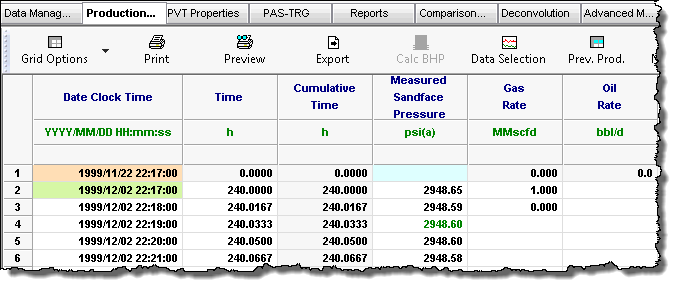WellTest Wizard: Effective Producing Time
In this dialog box, you can calculate and apply an effective producing time.
The effective producing time can be entered manually, when the radio button beside Eff. Prod. Time is selected. Or, it can be calculated using cumulative production and the rate of the primary fluid, when the radio button beside Cum. Prod. is selected.
To calculate the effective producing time using this dialog box, select the primary reservoir fluid type from the Reservoir Fluid Type drop-down list, and enter cumulative production and rate.
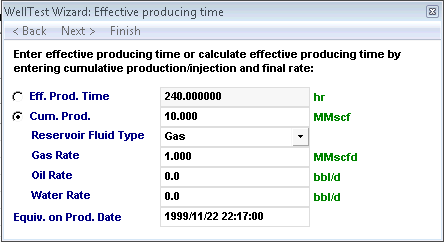
After effective producing time has been entered or calculated, it can be applied by clicking Next or Finish, with the following results:
- A row is inserted at the top of the Production Editor.
- The date of this row is back-calculated to honour the effective producing time. The cumulative time in row 1 is zero, and the cumulative time in row 2 is the effective producing time.
- The gas, oil and/or water rates that were entered in the Effective Producing Time dialog box will be displayed in row 2. Since WellTest displays end of period rates, production at these rates starts at the date specified in row 1, and continues to the date specified in row 2.
Review the data table to ensure that previous production rates have been applied over the correct time interval by scaling to display a cumulative time of zero.