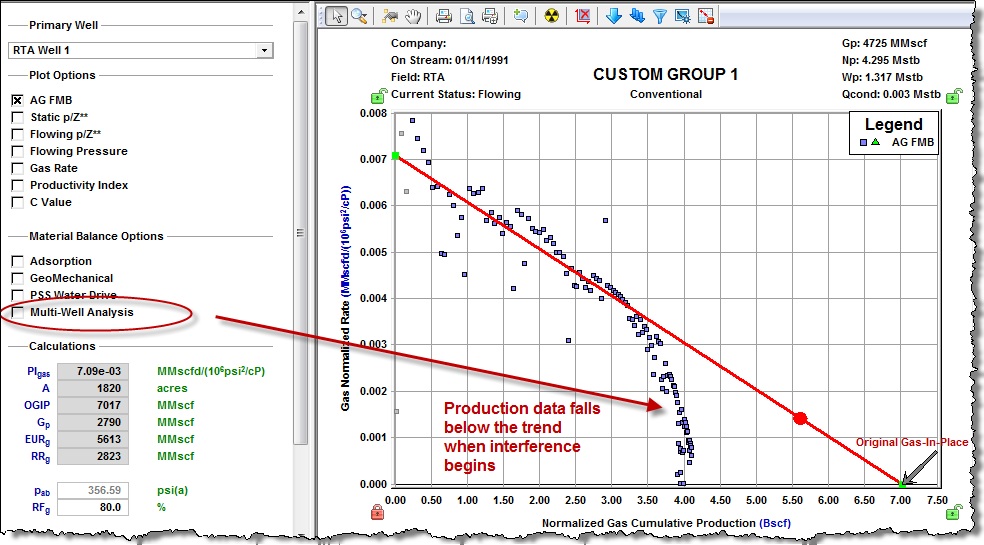Analyzing a Group of Wells within a Single Reservoir
The flowing material balance (FMB) analysis contains a multi-well feature, capable of analyzing a group of wells within a single reservoir.
To analyze a multi-well FMB:
1. Create a custom group containing all wells draining the same reservoir.
2. Launch the group for analysis.
3. Click the FMB thumbnail.
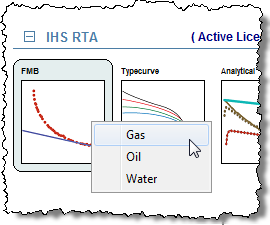
This will create an FMB analysis that uses the total cumulative volume of all wells in the group when performing calculations. The OGIP / OOIP is the total volume for the entire reservoir. Any rates that are plotted correspond to the well selected in the Primary Well drop-down list.
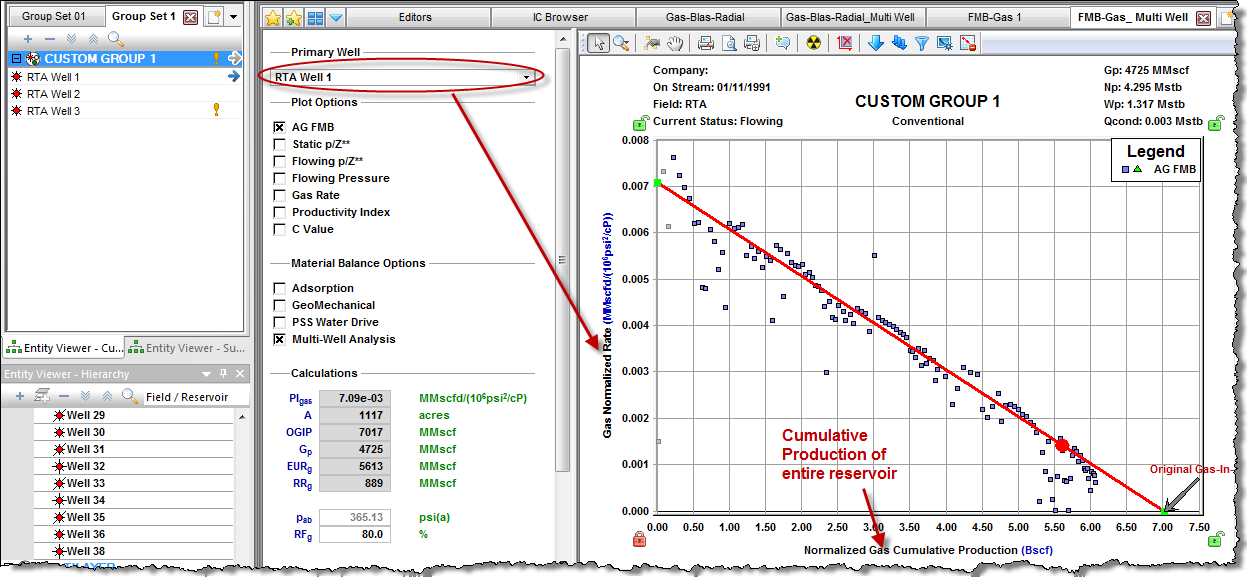
4. Click the Primary Well drop-down list to select the first well to come on production in the pool. This will give the most accurate estimate of OGIP / OOIP as it has the largest amount of production data to analyze.
Note: Any well can be selected as the primary well, and should give an estimated OGIP / OOIP similar to the other wells in the pool after manipulating the analysis line.
6. Deselect the Multi-Well Analysis checkbox to show the effect of not including offset wells that are draining the reservoir. This will normally manifest itself as production data falling off the early linear trend.