Including Pressure-Dependent Permeability / Rock Compressibility in the Analysis
The flowing material balance (FMB) analysis provides the capability to include pressure-dependent permeability and rock compressibility in the analysis.
To perform an FMB on a well that displays pressure dependent permeability:
1. Launch an entity for analysis.
2. Click the FMB thumbnail.
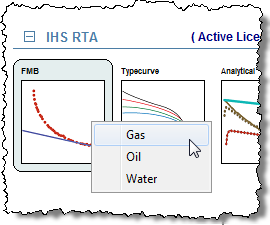
3. In the Plot Options section, click the AG FMB and Static p/z** checkboxes.
Note: While static pressures are not essential to performing an FMB, we highly recommend using these values as a validation of the analysis when enabling the geomechanical material balance option, especially if the inputs to the geomechanical model are not known with great certainty.
When displaying both the AG FMB and static p/z** data, a straight-line fit through the AG points will tend to result in a lower calculated OGIP than a straight-line fit through the static pressure points. This is due to the pressure-dependent permeability effects.
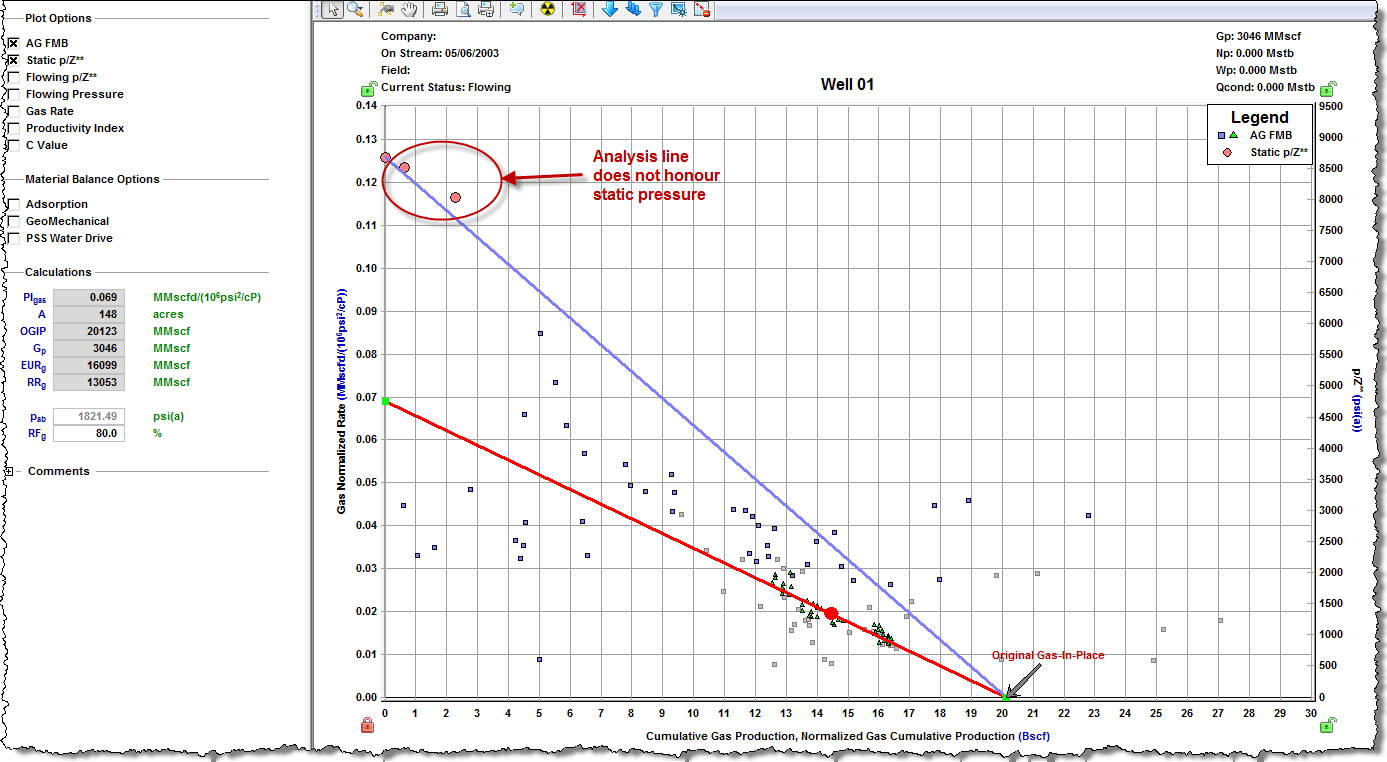
4. In the Material Balance Options section, click the GeoMechanical checkbox. This will enable the geomechanical correction (see Geomechanical Reservoir Models), which uses inputs from the Properties Editor (under Formation / Rock Properties -> Geomechanical).
Selecting the Geomechanical checkbox will correct the normalized gas rates, and will bring the OGIP calculated using the normalized rates closer to that calculated using the static pressures.
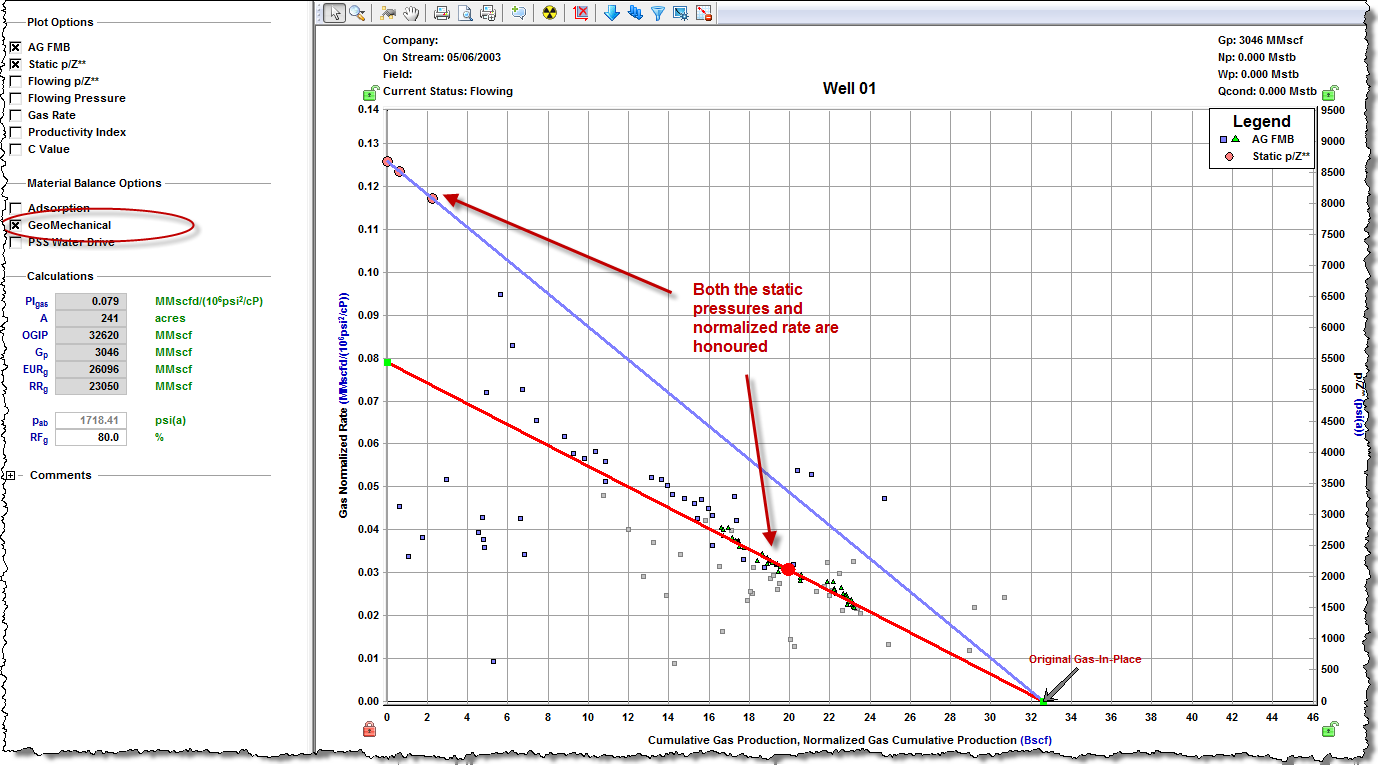
5. If both the static pressures and normalized rate cannot be matched at this point, return to the Properties Editor and adjust the inputs to the geomechanical correlations under Formation / Rock -> Geomechanical.
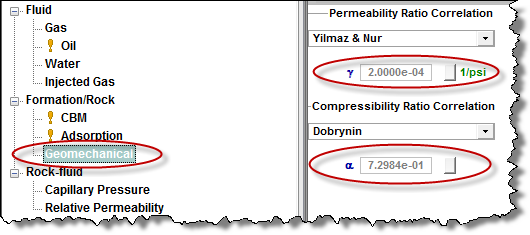
6. Continue the process of adjusting the analysis lines and geomechanical correlation inputs until both the static pressures and normalized rate can be matched.