Entity Header fields (excluding custom headers) in the Attributes tab are used to determine if incoming well data should be merged with existing wells in the Harmony Enterprise project, or added as new wells. The well linking / merging logic is described below. In this example, API, Prod ID, and Well Name are the Entity Header fields used for linking. However, any of the nine standardized Entity Header fields can be used. You can select between one and nine Entity Header fields using the well linking settings.
Note: In the following figure, null refers to the absence of data in the incoming well and not the existing well(s) in Harmony Enterprise.
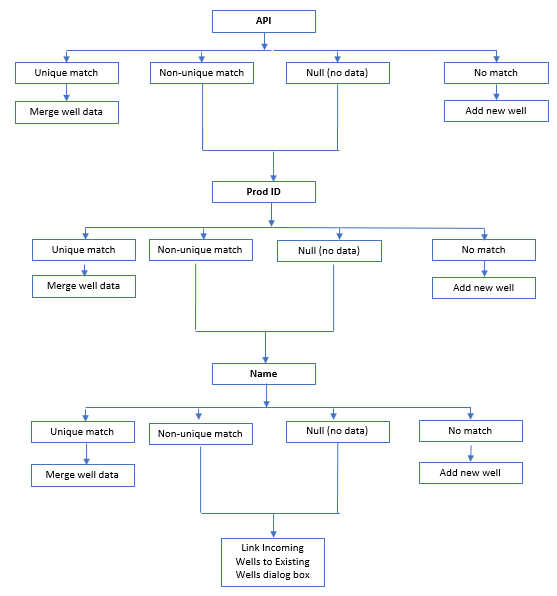
For more information, see the Link Incoming Wells to Existing Wells dialog box.
Exceptions
These are exceptions to the general logic:
- The Entity ID is always compared first, and if there is a match, the well is linked to it
- Meter stations can only match to meter stations, even if all linking criteria indicates otherwise (except for the Entity ID, in which case, the well is linked).
- If the incoming well has an Entity ID (for example, an .hldb file import has it), but the well with the same Entity ID already in the database has no access because of well-based security, then an error is displayed (that is, well inaccessible) and the well is skipped.
- If any of the linking attributes have a character limit that is exceeded by an incoming well, the well is skipped.
- All entity header attributes have finite character limits enforced by the Harmony database, except Prod ID, which has no limit.
- Linking attributes are determined as follows:
- For Production, Static Pressure, and Attribute text imports, attributes are determined as described in Well Identifier special cases.
- For other attributes, we use the Well Linking settings in the Options dialog box.
Note: Enerdeq follows slightly different logic. For more information, see Enerdeq special case.