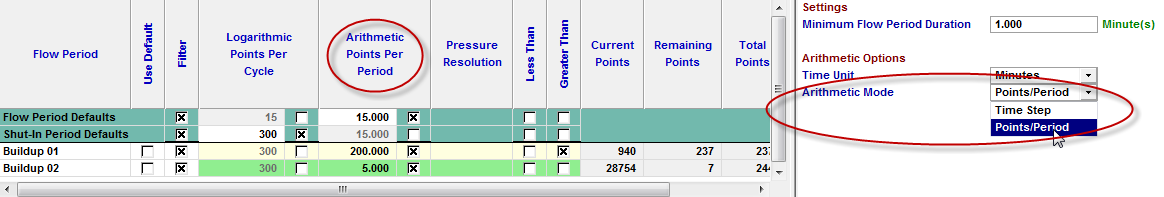Filtering in Data Management
Subtopic:
Adjusting the Filter Frequency
Related Topics:
When dealing with large datasets (> 1,000,000 rows), or computers with small amounts of memory, you may wish to reduce the amount of data allocated in memory and stored in the file. You can do this in the Filter tab. Data contained within any gauge can be reduced using a combination of time and resolution filters.
| Note: | Prior to using this function, you must import data. |
To filter data:
1. Click the Data Management tab; then click the Filter sub-tab.
If you have two or more gauges, the Select Gauge / Dataset dialog box opens. Select a gauge; then click OK.
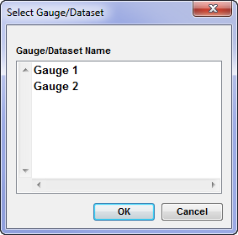
The data is displayed in the Data plot.
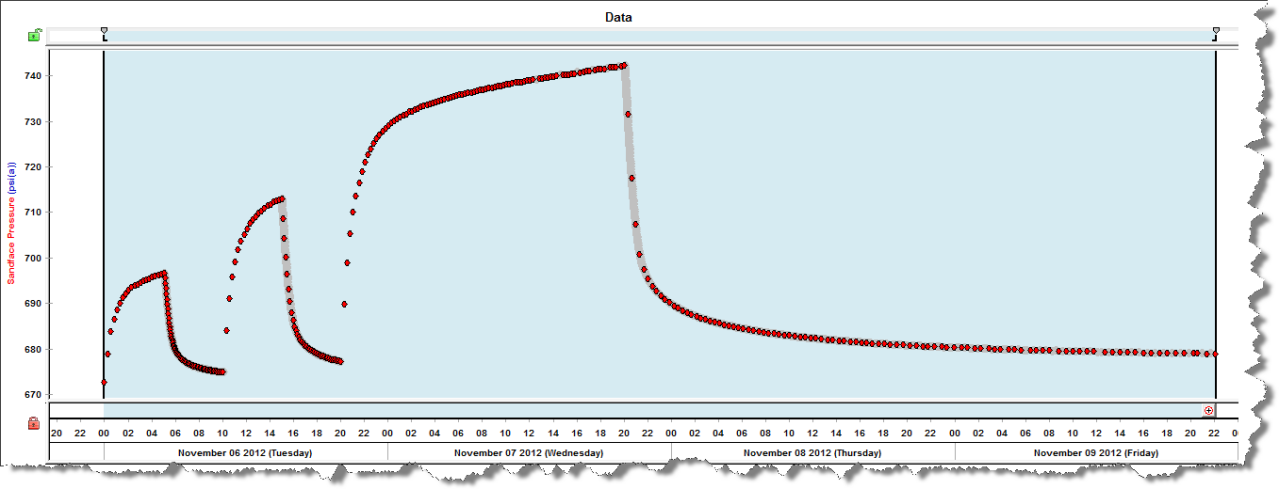
Note: Gauges with rate and pressure data are automatically partitioned into flow and shut-in periods.
The default filter settings use an Arithmetic filter for flow periods, and a Logarithmic filter for shut-in periods. The default filter settings may be adjusted, or a unique filter may be applied to each section of data.
2. To apply different levels of filtering to different sections of the data, create partitions by clicking in the partition area at the top of the plot. A partition marker is displayed at each point where you click. Drag a partition marker to a new location if needed, or drag it off the slider to remove it.
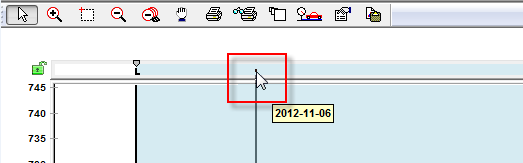
There is a table underneath the plot that displays different options for filtering your data.
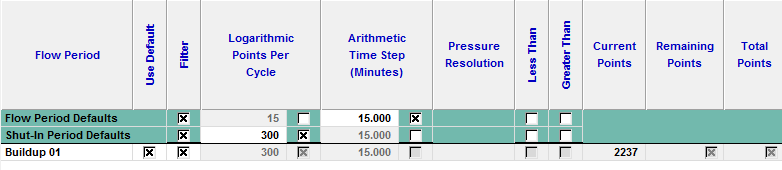
Also, each time a new partition is added to the plot, a new row is added to the table to reflect the new flow period that has been created
Adjusting the Filter Frequency
The default filter frequency for each flow period can be adjusted.
1. Identify the flow period (row) of interest and deselect the Use Default checkbox.
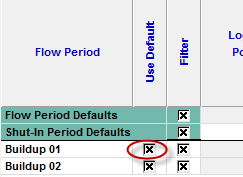
2. Select either Logarithmic or Arithmetic for the filter type.
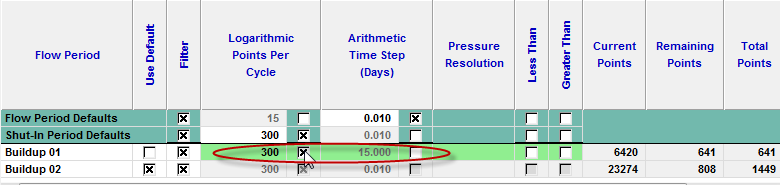
3. If the filter type chosen is Arithmetic, you can specify the Time Unit and Arithmetic Mode. Note that the Time Unit changes the units of the Arithmetic Time Step column.
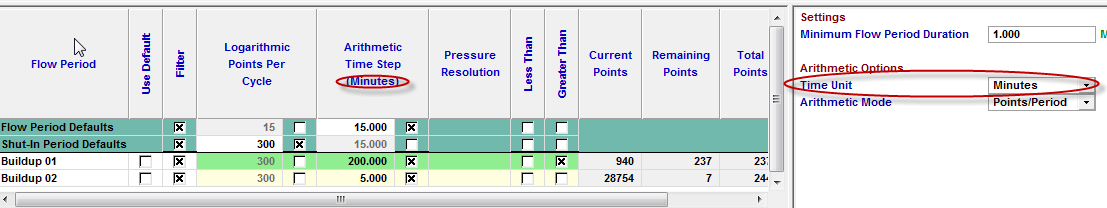
If you change the arithmetic mode to Points Per Period, you can specify the total number of points for the flow period, rather than the number of points per time step as shown previously.