IPR Workflow
Related Topic:
| Note: | You are not required to have data in the Production Editor in order to perform an inflow performance relationship (IPR) analysis. |
To follow the IPR workflow:
1. Launch WellTest and start a new Drawdown / Buildup project.See Starting a Project for details.
The WellTest Wizard: Startup dialog box opens.
2. Select Create Liquid IPR and click Next.
A new tab opens with the title Liquid IPR 1.
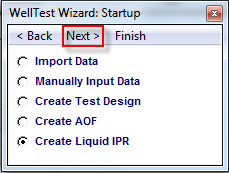
| Note: | You can also create an IPR by clicking the IPR menu and selecting Create Liquid IPR. |
In the Liquid IPR 1 tab, on the left side, there is a section to input values for pressure and rate parameters. On the right side, there is an empty plot that is generated based on your inputs.
3. Enter values for the input parameters as shown below.
The section shown in red is automatically calculated from your input values.
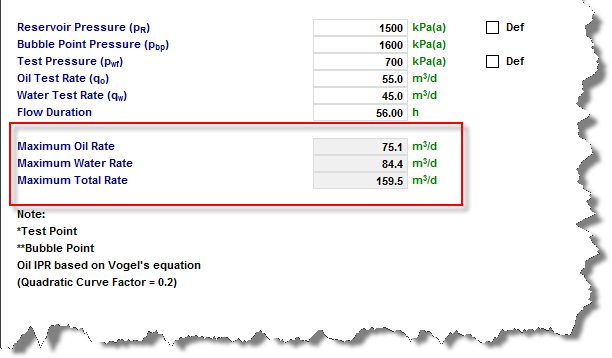
4. View your plot.
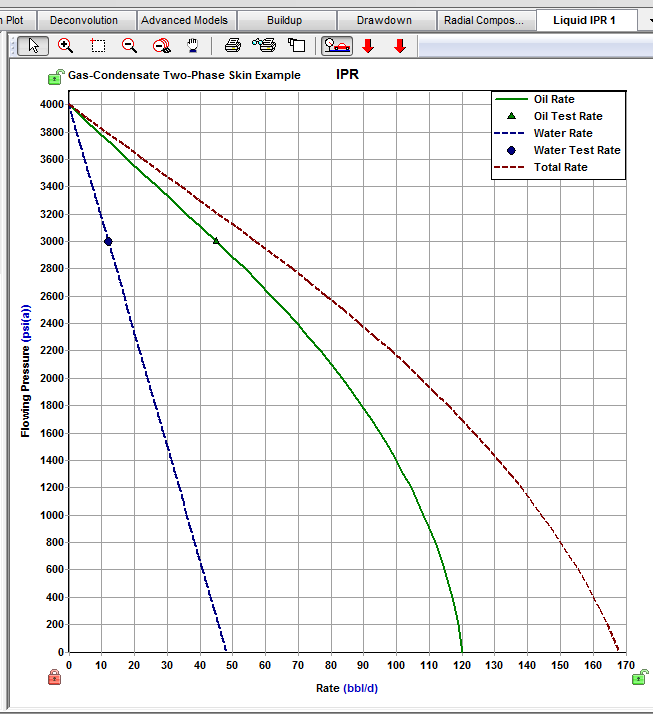
5. Print the default IPR report. For additional information, see Previewing a Report.