Using Sparse Data
Since the hybrid model is essentially a numerical simulator, you may want to speed up your calculation times. While a single calculation normally takes a few seconds, when running automatic parameter estimation (APE), Harmony performs a large number of simulation runs, so the overall calculation time may become lengthy. Running multiphase calculations may also result in increased calculation times.
To speed up your calculation times, you can enable the sparse data option, which is available for the hybrid model. By doing this, you can run simulations with a smaller number of timesteps.
1. Create, populate, and use the hybrid model.
2. Click the Use Sparse Production Data icon (![]() ) on the hybrid model toolbar.
) on the hybrid model toolbar.
The Use Sparse Production Data dialog box opens. When using sparse data, the hybrid model uses coarse timesteps for calculations, and each coarse timestep contains n points.

3. Enter a value for n and click Apply.
The history plot displays a new sparse set of production data to be used for calculations:
- Sparse rate data is displayed as thin lines (red for gas, green for oil or condensate, blue for water)
- Sparse flowing pressure is displayed as a thin brown line
4. If you run calculations in Use Rate mode, sparse rates are used to calculate pressure. If you run calculations in Use Pressure mode, sparse flowing pressures are used to calculate rates.
5. To ensure that the sparse dataset represents the actual production history, adjust the value for n, as required.
6. Click the Synthesize icon ( ) to run the model. Note that the calculated results correspond to coarse timesteps.
) to run the model. Note that the calculated results correspond to coarse timesteps.
If you run APE, each calculation runs using coarse timesteps based on your n value.
Note: Your weighting and point selection are honored when running APE using sparse data.
While calculation results are slightly less accurate, the calculations run faster. (Once APE finds a match using sparse data, you can run one calculation using the entire production dataset (n = 1) to ensure that the match is still good.)
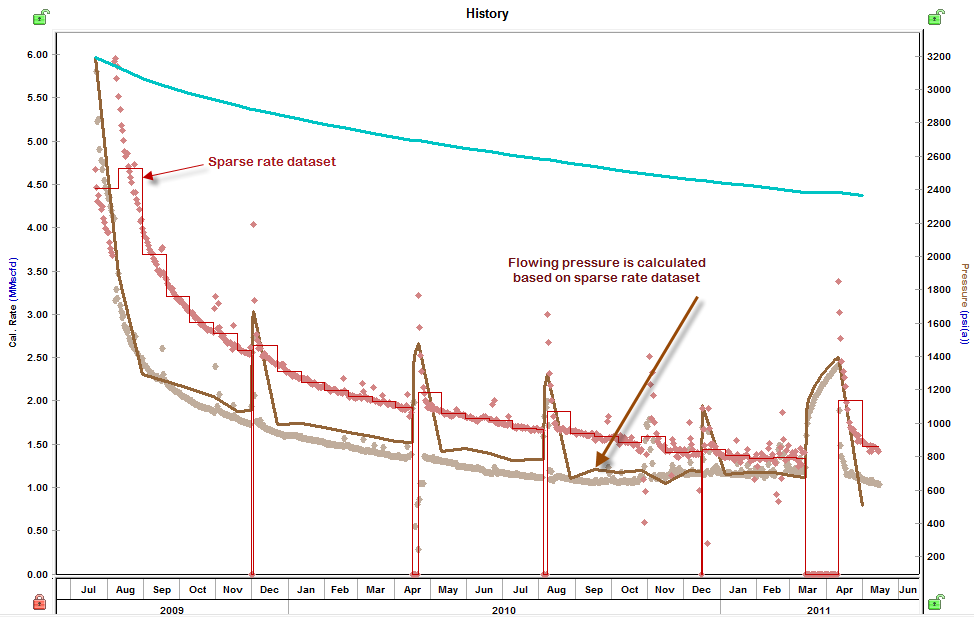
How Sparse Datasets are Calculated
For Use Rate mode: Drawdowns are divided in coarse timesteps. Coarse timesteps contain n points, and the rate for each timestep is calculated as "total volume produced over the timestep" / "duration of the timestep". For buildups, all of the production data is used.
For Use Pressure mode: Drawdowns are divided in coarse timesteps. Coarse timesteps contain n points, and the pressure for each timestep is calculated as "last-measured pressure of the timestep". For buildups, all of the production data is used.